CalyxOS - starter configuration
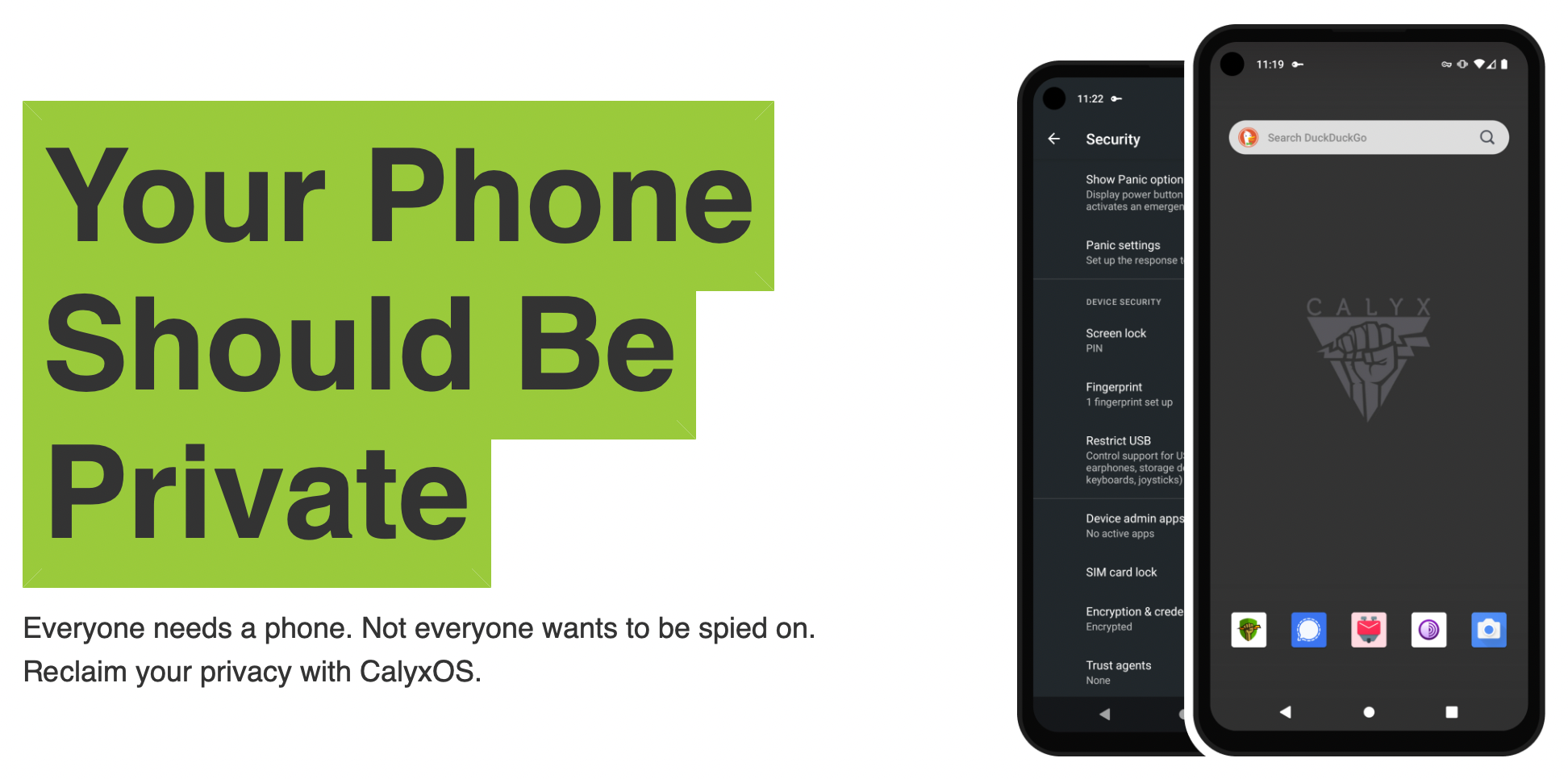
Guiding principle: Only install what you really need and uninstall things that you do not need or use - minimal is best! You certainly do not want to have Social Media apps installed on this phone! For everthing that you do install think if you really must have it installed on your secure phone - or if it is better to keep it separate and access it only from your computer or iPad.
You may or may not want to have a mobile data connection; if not you are limited to connecting to WiFi where available; it is pretty ubiquitous and should be safe and convenient with VPN. This is not a bad solution; for me at the moment it is a bit too restrictive so I currently have a pay-as-you go card that is topped up with cash when needed; expect this to become less accessible going forward. Advantage of this is you can be reached by phone or text by people who have the disposable number.
You will want to have Bluetooth OFF - that is the default setting. CalyxOS does allow you to turn it on if you really need it and it will automatically turn off after a few minutes. This forces you to use a Wired headset and that is no bad thing - they are readily available and cheap.
For installing apps use F-Droid store if possible as first choice (open source apps only) and if not then use Aurora Store that allows you to anonymously download from the google app store.
With CalyxOS you can have a completely de-googled experience but for me this is a bit restrictive so the halfway house is to enable microG Services - simple and straightforward - it is an installation option.
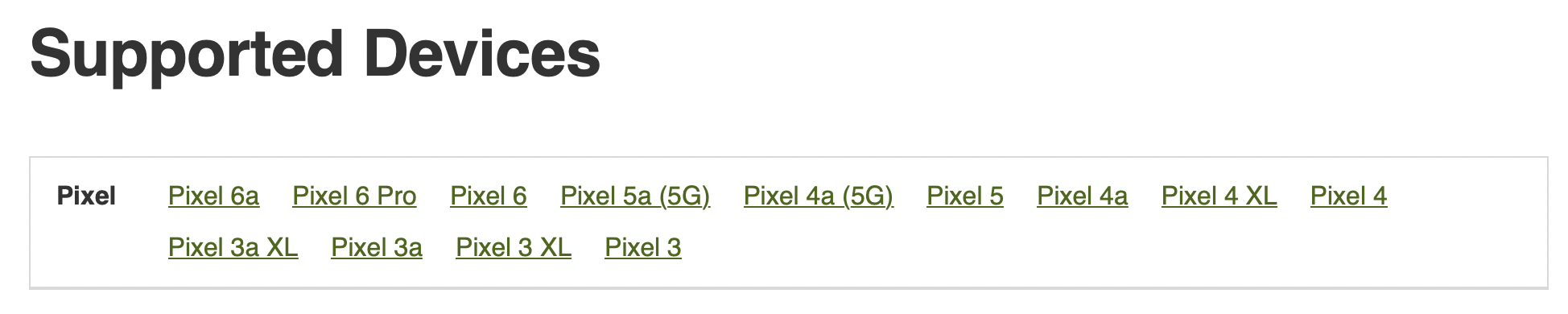
- Mullvad VPN - keep it on and running (use Auto-Connect). If you do not need local network sharing keep if off (default). Interesting is their simple pricing - just pay per month that you use it - no subscription you get a 10% discount if you pay with bitcoin! Your account supports 5 concurrent devices.
- Session for Instant Messaging and voice/video comms - this is open source fork of Signal and better for many reasons. You do want to avoid using WhatsApp or Facebook messenger as much as possible. Session is free and secure and works without needing any phone number to be entered.
- Authy allows you to have one-time passwords synchronised across your devices. It does rely on a phone number - so you may prefer to use something like Aegis that is fully open source and can leverage your file sharing solution (below)
- Antennapod for Podcasts - this is a fabulous app, allowing you to stream or download and keep track of whatever is new/listened.
- Bitwarden for Password manager. Most people will find their free hosted service adequate - although it is a hosted service.
- KeepassXC is also a good solution and you may prefer it since it simply allows you to use synchronised files with your data fully under your control.
- Syncthing is the file-sync of choice - runs perfectly on Mac, and Pixel/Calyx - use Mobius Sync (buy it) for iPad and iPhone. This allows you to have a complete ecosystem of devices within which you synchronise files of choice
- Organic Maps is a great offline streetmap replacement of Apple and Google Maps. No tracking - it just works offline when you need it and you can download maps of whatever locations you need.
- Brave is the browser of choice - it is privacy oriented and it blocks 99% or more of all adverts that you do not want to see! On you Mac it can be even better with uBlock Origin extension.
- It can be a good option to have a secondary email account on such a phone (not your main one). Protonmail is a good opton and the free service should be more than enough. Remember that Simplelogin makes configuring disposable email addresses easy; especially useful when you need to "register" with an email address - you can use one that is single-purpose and throw-away if/when needed.